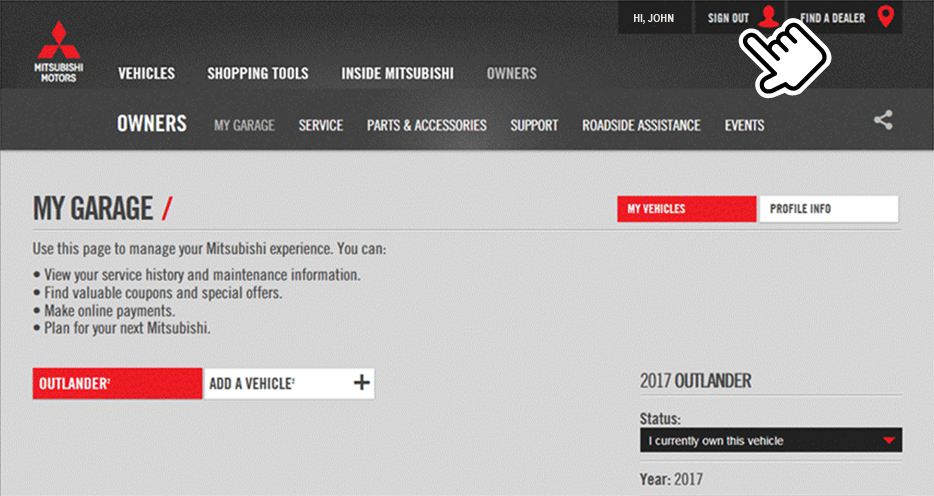Login/Logout
Service description
Enter your registered email address and password to login and use your subscribed service, or logout to temporarily disable the control of the subscribed service or switch the user.
You can also renew your password if you forgot what it was.
Below are the available items:
Logging in and out from your mobile app
Logging in from your mobile app
After logging out or turning on the app, enter your registered email address and password, then select "SIGN IN".
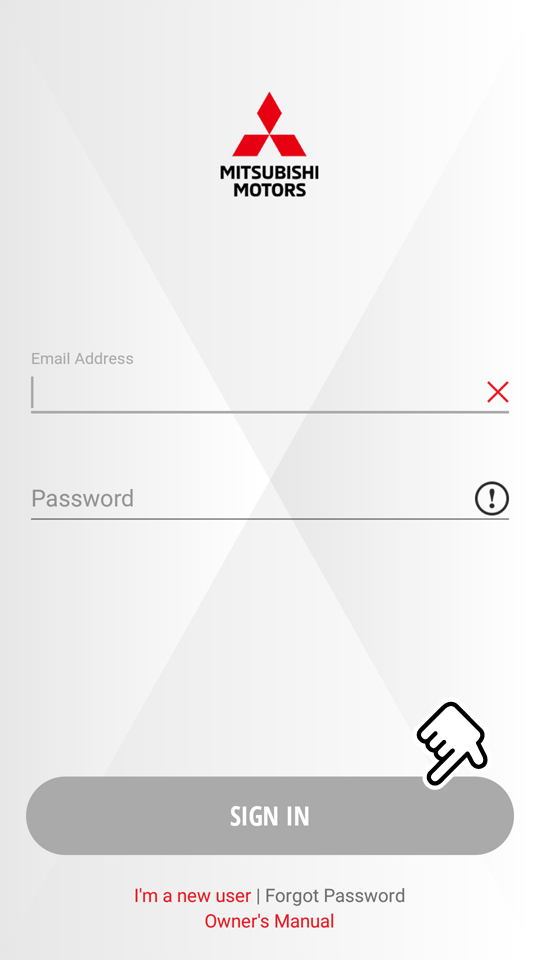
If the entered information is incorrect, a popup message will appear indicating the entered email address and/or password is invalid and returns to login screen.
If you have not performed the initial registration, select "I'm a new user" (refer to "Registering From Your Mobile App).
If you have forgotten your password, select "Forgot Password" (refer to "Forgot Password").
Logging out from your mobile app
Home  [
[  ]
]
-
Select "Help".
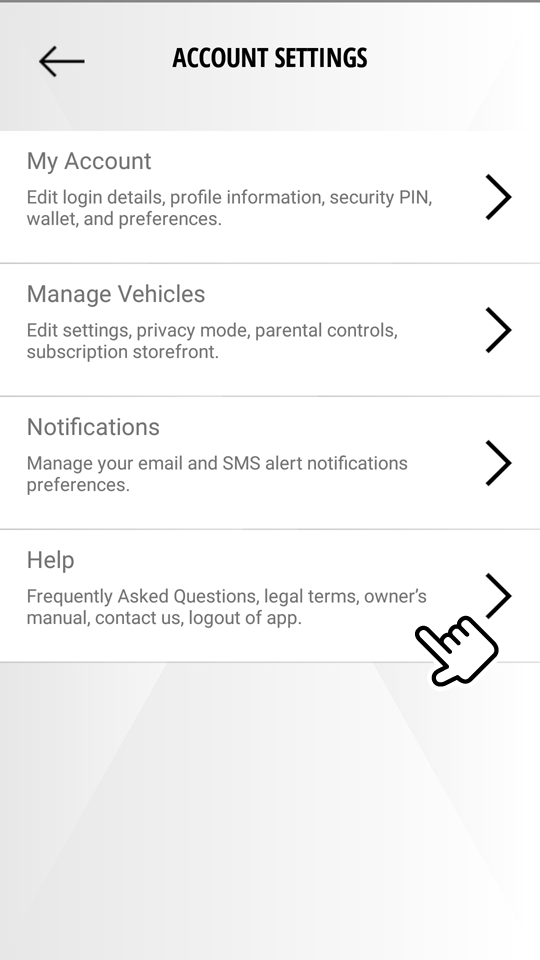
-
Select "Logout of Application" and the screen returns to the login screen.
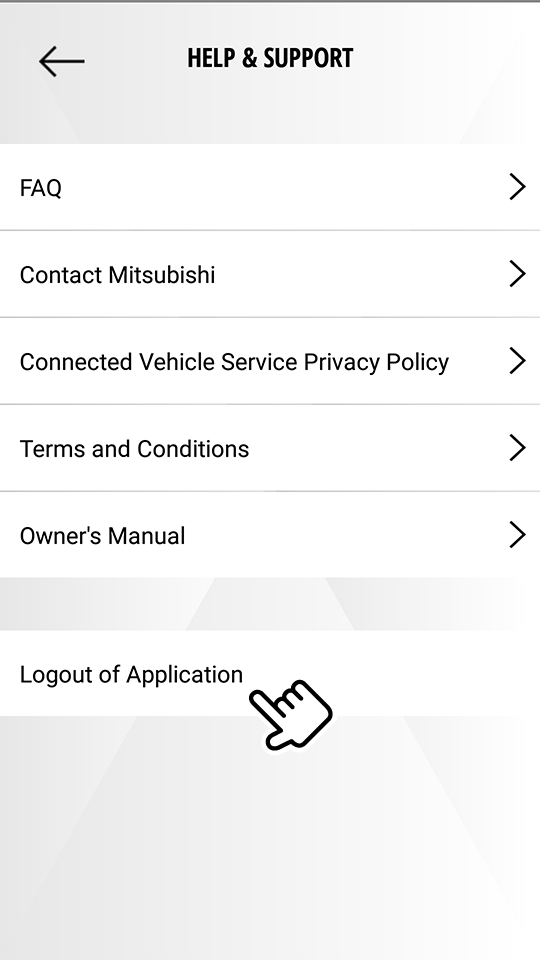
Logging in and out from the owner portal
Access website  OWNERS
OWNERS
Logging in from the owner portal
-
Enter your registered email address and password.
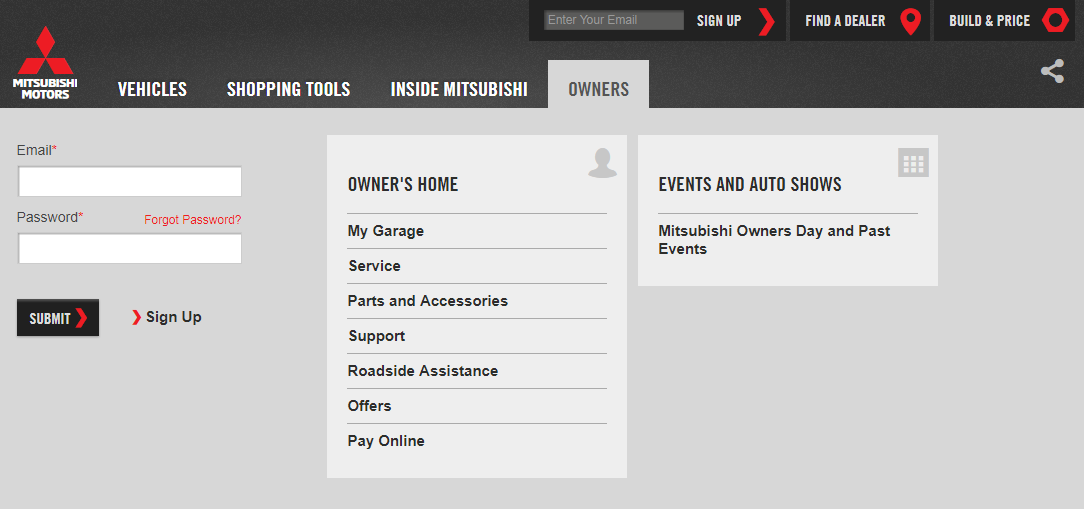
Items with "*" are manadatory.
The user must login in to the owner portal using the same email address and password used for the “My Mitsubishi Connect” app login.
-
Select "SUBMIT".
If you cannot log in or forgot your password, refer to "Forgot Password".
Logging out from the owner portal
From the top of the webpage, select "SIGN OUT".