Forgot Password
01_01_03_01_Forgot_password
Service description
If you have forgotten your password, use your app or owner portal, or contact the call center to renew your password.
Renewing from your mobile app
-
Select "Forgot Password".
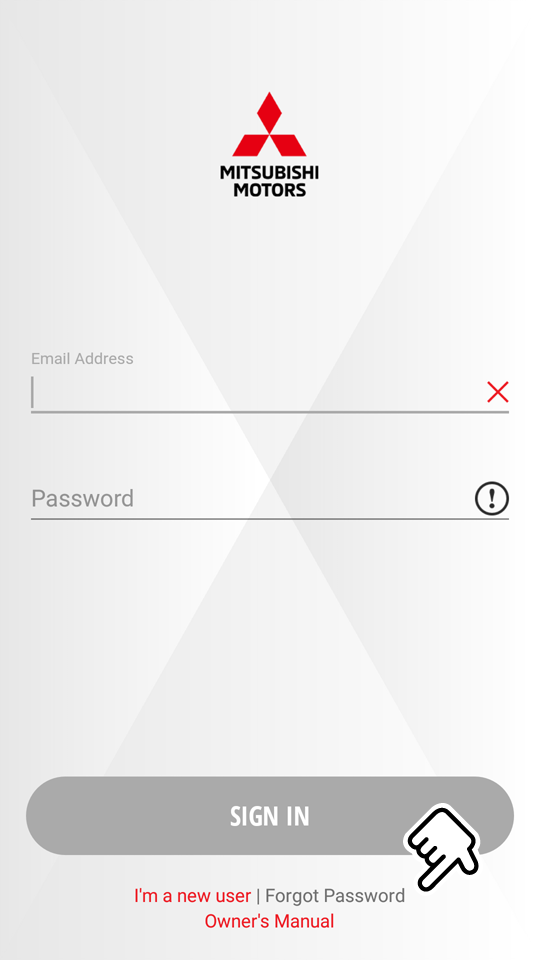
-
Select "FORGOT PASSWORD".
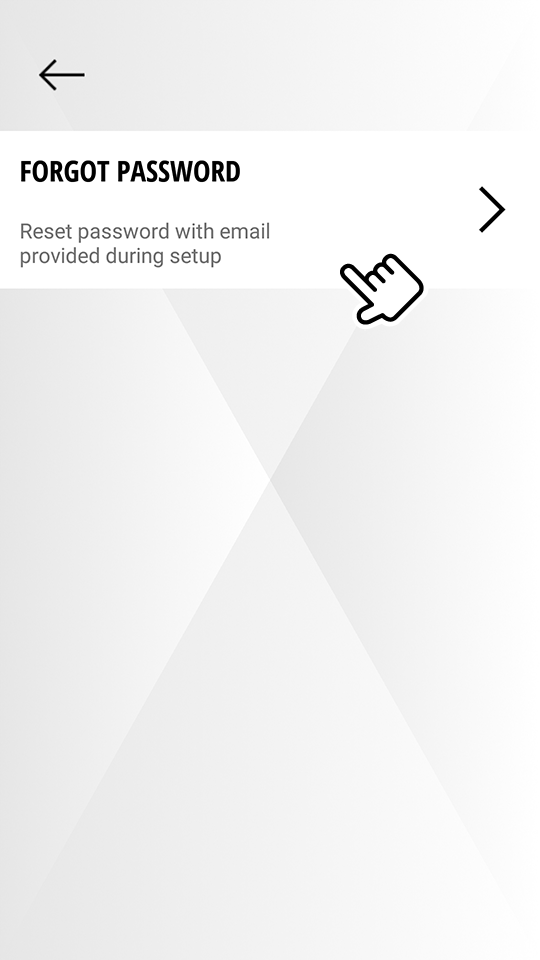
-
Enter your registered email address, then select "RESET PASSWORD".
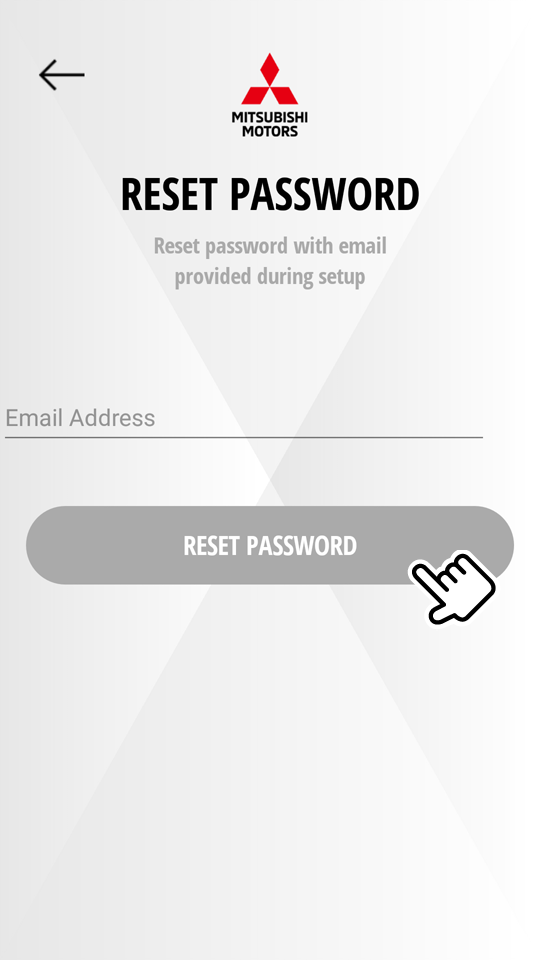
-
Enter your registered email address again as a confirmation.
-
A link is sent to the user email address. Click on the link to set a new password.