Vehicle Status Report*
- Receiving a monthly report
- Viewing a vehicle status report from your mobile app
- Viewing a vehicle status report from the owner portal
*: Vehicle Status Report will be available from July 2019.
Service description
Your vehicle will send you a Vehicle Status Report which includes vehicle status, upcoming services and warnings.
You can also view your vehicle's status and issues through your mobile app and owner portal.
The following items are available:
Receiving a monthly report
Every month on the day of the original subscription request, you will receive a Vehicle Status Report from your vehicle to the registered email address.
If you wish to unsubscribe to the monthly report, refer to "Setting notifications from your mobile app" and uncheck the "Vehicle Status" box.
Viewing a vehicle status report from your mobile app
View vehicle warnings
-
Select [
 ] from the HOME screen.
] from the HOME screen.
-
Enter your security PIN.
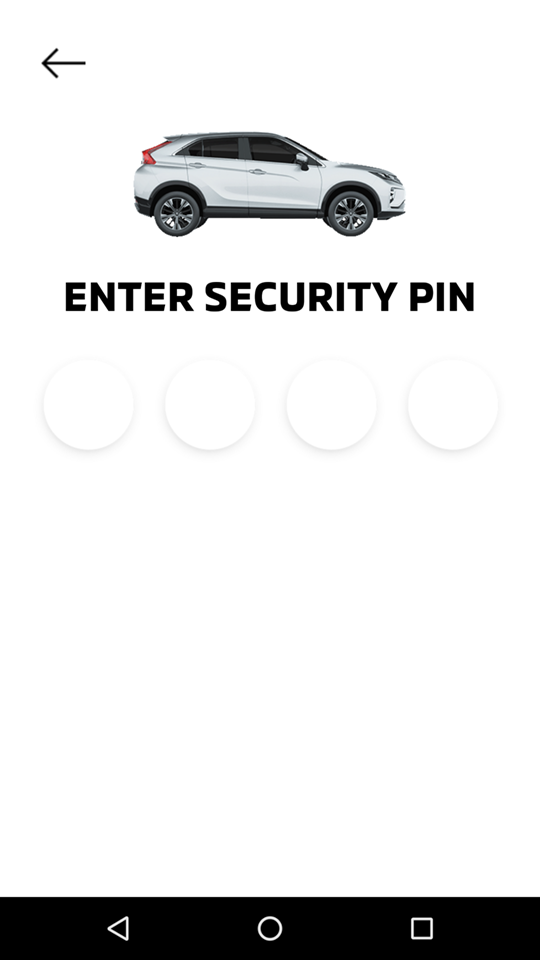
-
Warnings sent from your vehicle are displayed.
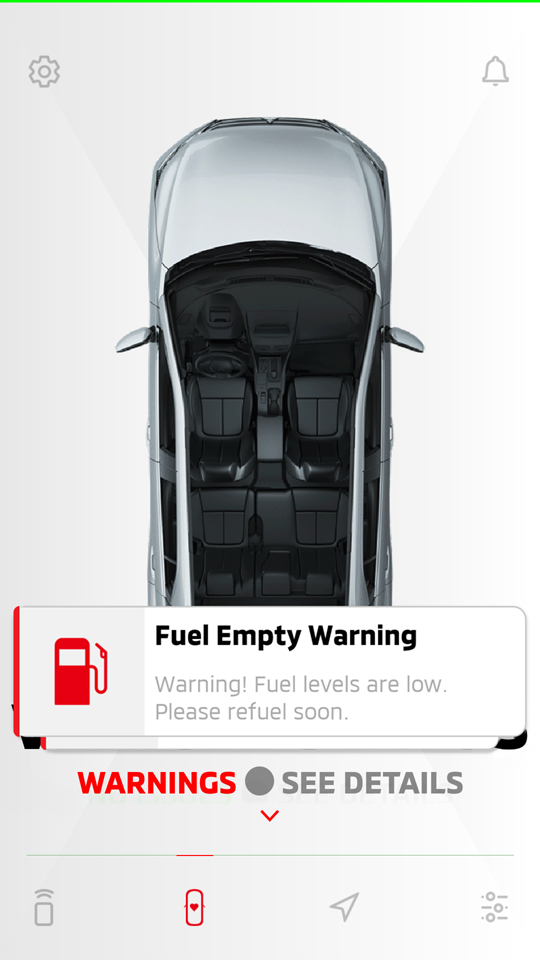
Important
Displayed warnings may not be consistent with the displays and indicators in your vehicle due to unstable network connectivity or data reception delays.
Note
No warnings will be displayed when your vehicle is not detecting any issues.
View vehicle warnings, overview and status
HOME  [
[  ]
]
-
Enter your security PIN.
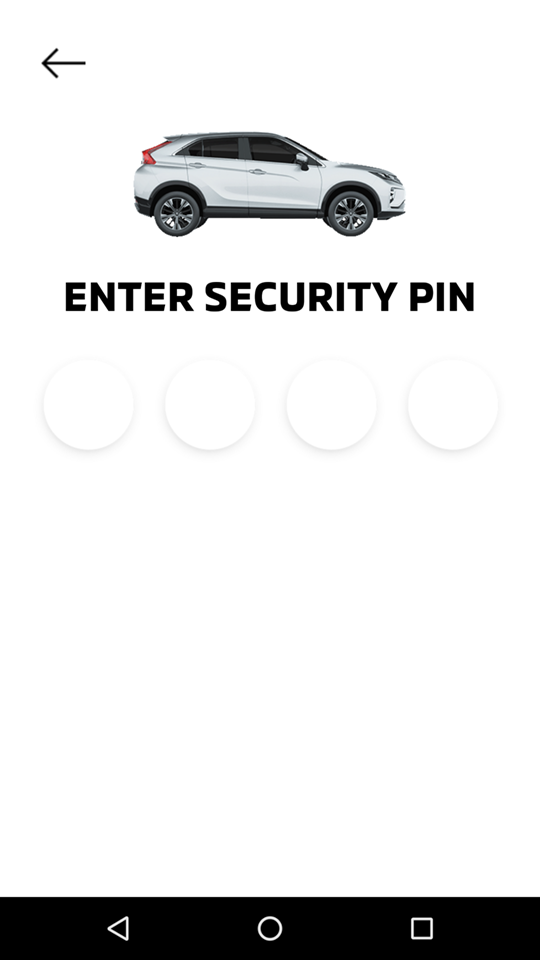
-
Select "SEE DETAILS" to view all of your vehicle's current warnings, overview and vehicle status sent from your vehicle by category.
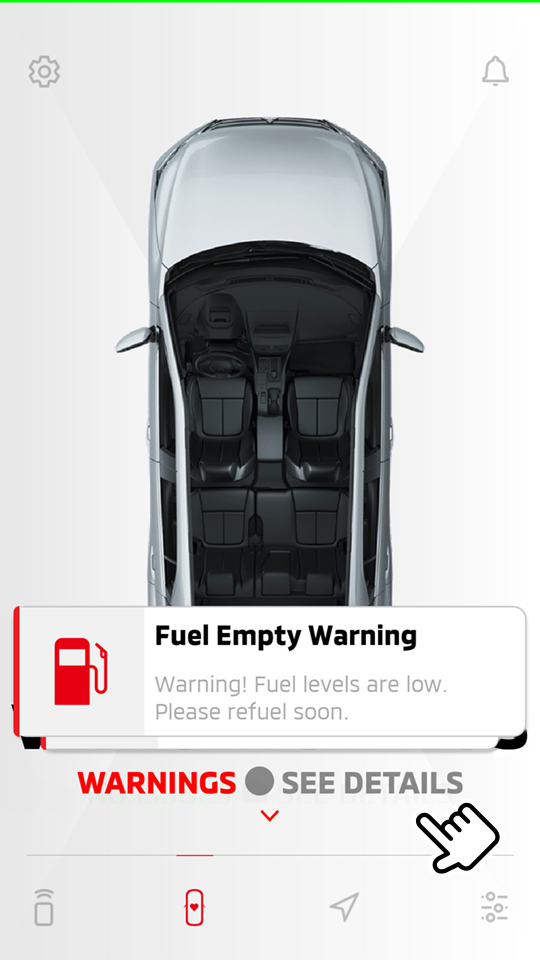
Important
Displayed warnings may not be consistent with the displays and indicators in your vehicle due to unstable network connectivity or data reception delays.
Viewing a vehicle status report from the owner portal
View vehicle warnings, overview and status
-
Access the website, then enter your registered email address and password.

The user must log in to the owner portal using the same email address and password used for “My Mitsubishi Connect” app login.
-
Select "LOGIN".
If you cannot log in or you have forgotten your password, refer to "Forgot Password".
-
Select "VEHICLE STATUS REPORT" to view all of your vehicle's current warnings, overview and vehicle status sent from your vehicle by category.
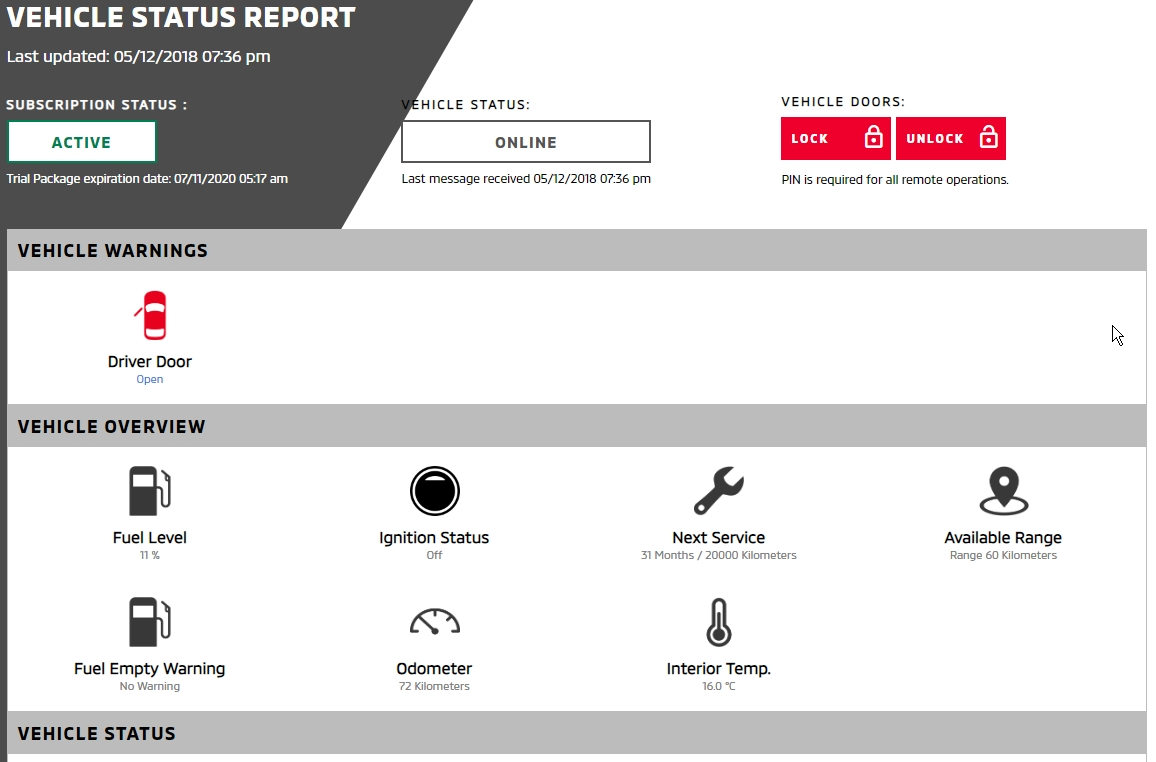
Important
The displayed status report will be consistent with the displays and indicators in your vehicle. If you find any inconsistencies, contact your dealer.
Note
No warnings will be displayed when your vehicle is not detecting any issues.