Registering From The Call Center
Service description
Register by contacting the Mitsubishi Care call center to use My MITSUBISHI CONNECT and connect with your vehicle, allowing you to receive notifications from your vehicle or find its location.
Registering From The Call Center
If you have the below items ready, the transaction will proceed smoothly:
-
VIN
-
Email address to be used as your login ID
-
Password of your choice to be used for logging in
-
Profile information
-
Preferred PIN
-
Credit card
Park your car in a safe, open and unobstructed location and start the engine and idle for 60 seconds to get the vehicle online, leave the engine ON until account setup is complete. Contact the call center by pressing the Information Button (B) located on the overhead console and a representative will guide you through necessary registration steps.
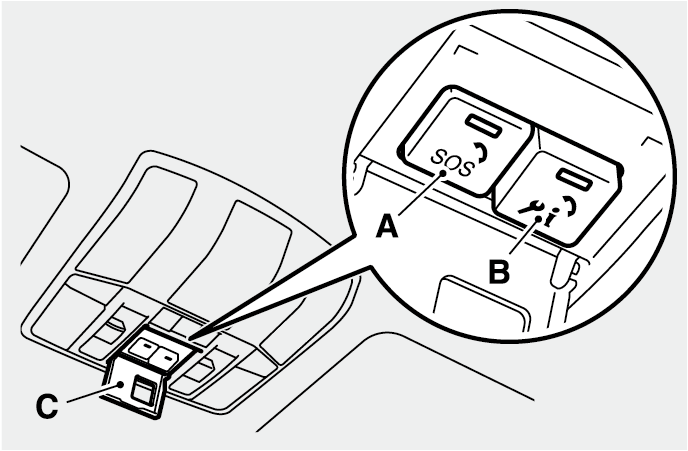
-
(A) SOS Button
-
(B) Information Button
-
(C) Button Cover
Once your account is created, you can start using the services and login to mobile app and owner portal.
Your email account and password are required to complete the registration.
Important
Your Email Address
-
This email will be the primary email for all account communications.
Important
Your Password:
-
Must be between 8 to 15 characters.
-
Must have one uppercase letter
-
Must have one lowercase letter
-
Must have one special character
-
Must have one number
Keep a note of your registered email address and password in a secure location. If you forget your password, refer to "Forgot Password."
-
You cannot have 2 separate accounts with same email address.
-
When email address that is already used to register mobile app or invalid is entered, the call center representative may request different valid email address for the registration.