Remote Door Lock/Unlock
Service description
You can lock and unlock the vehicle remotely at your will via mobile app and the owner portal.
The following items are available:
Locking and unlocking from your mobile app
-
Select [
 ] from the HOME screen.
] from the HOME screen.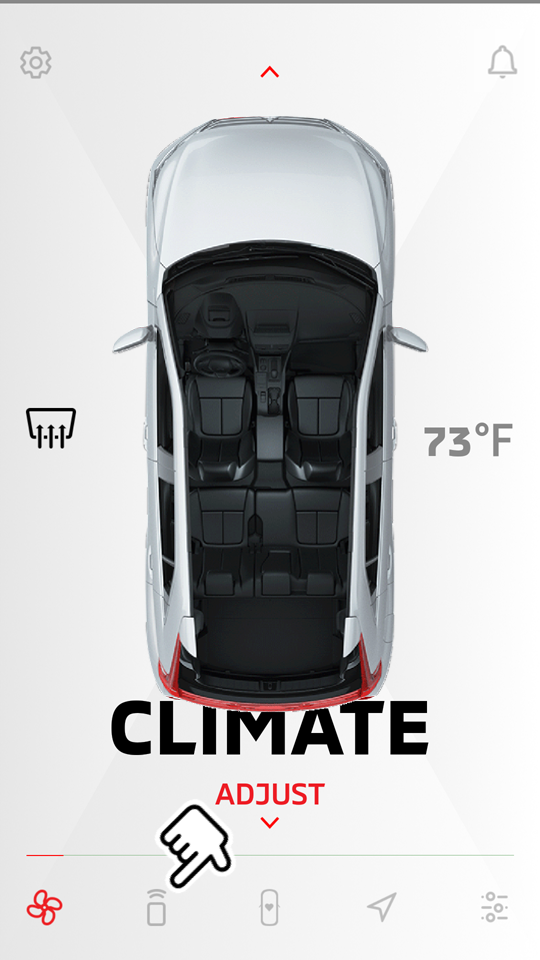
-
Select [
 ].
].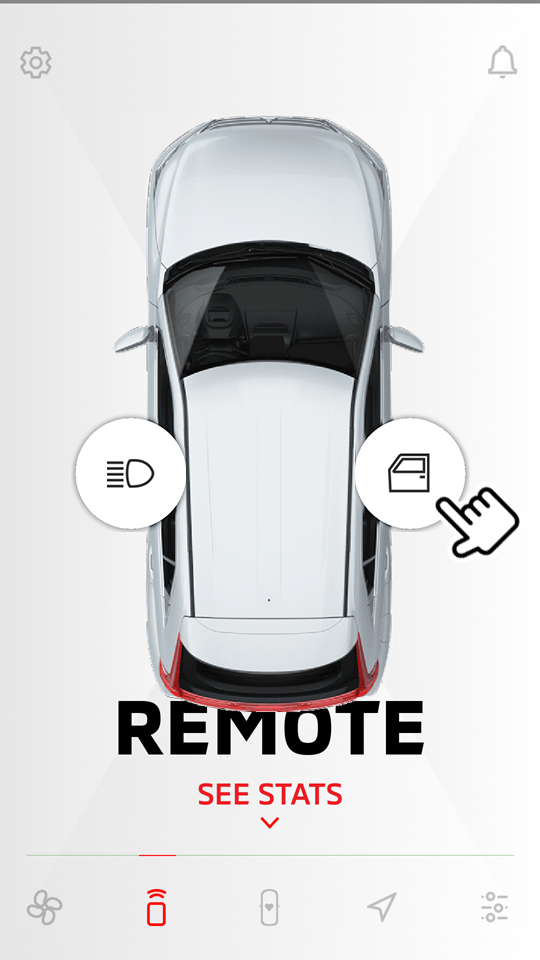
-
Select [
 ] or [
] or [  ].
].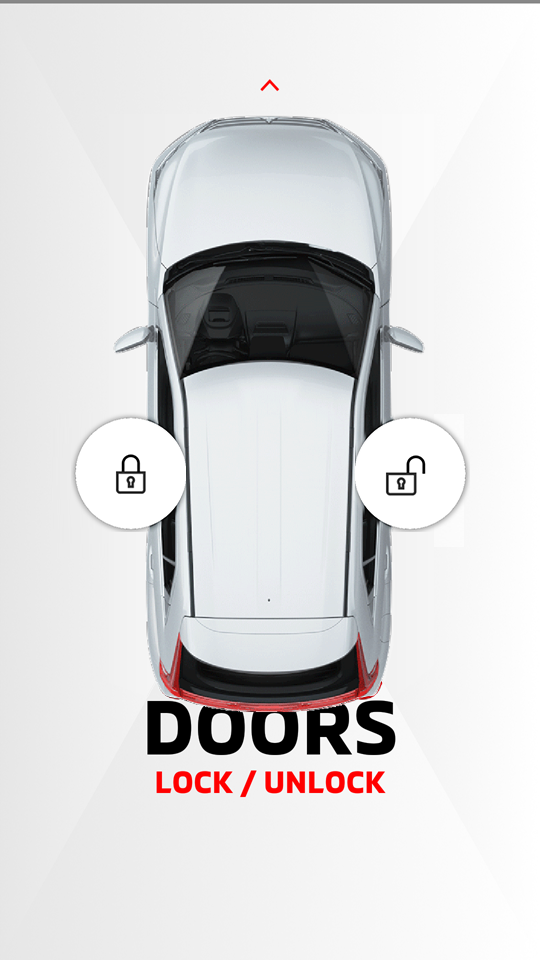
-
Enter your security PIN.
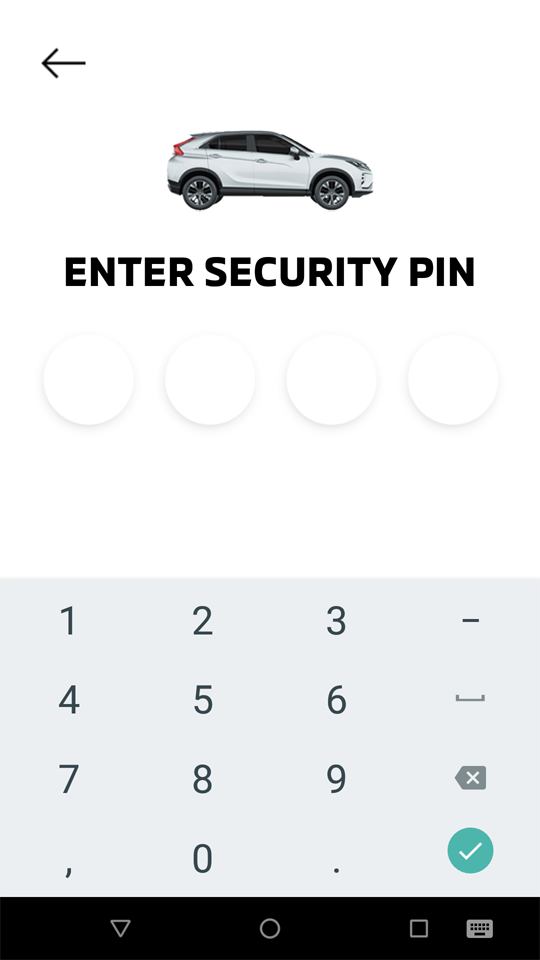
If an error has occurred and the function failed, follow the displayed instruction.
Note
-
Please note that all Safeguard and Remote Services are subject to cellular network availability. When the cellular network coverage is poor, remote door lock and unlock may not function properly.
-
Doors cannot be locked or unlocked when the ignition switch or power mode is set to ON or ACCESSORY.
-
If you enter a wrong PIN 3 times, the screen will change to the login screen.
-
Whether to unlock “Driver’s door only" or "All doors” can be switched. Refer to "Door Unlock & Lock" on "Vehicle Settings".
-
If you do not open the door after unlocking it remotely, it automatically locks after 30 seconds.
-
You can lock and unlock the vehicle even if the F.A.S.T.-key (Free-hand Advanced Security Transmitter) keyless operation key is inside the vehicle.
-
Be sure to have the F.A.S.T.-key with you before locking the vehicle.
-
When the vehicle is locked or unlocked, the power-folding outside rear-view mirrors operate and the theft-alarm system turns on or off.
-
Once the vehicle has been parked with the ignition switch or power mode set to off, the remote functions are available continuously for 5 days. After 5 days, the remote functions will be deactivated until the vehicle is started manually.
Locking and unlocking from the owner portal
Access website  OWNERS
OWNERS  MY GARAGE
MY GARAGE  HOME
HOME
-
Select "UNLOCK" or "LOCK".
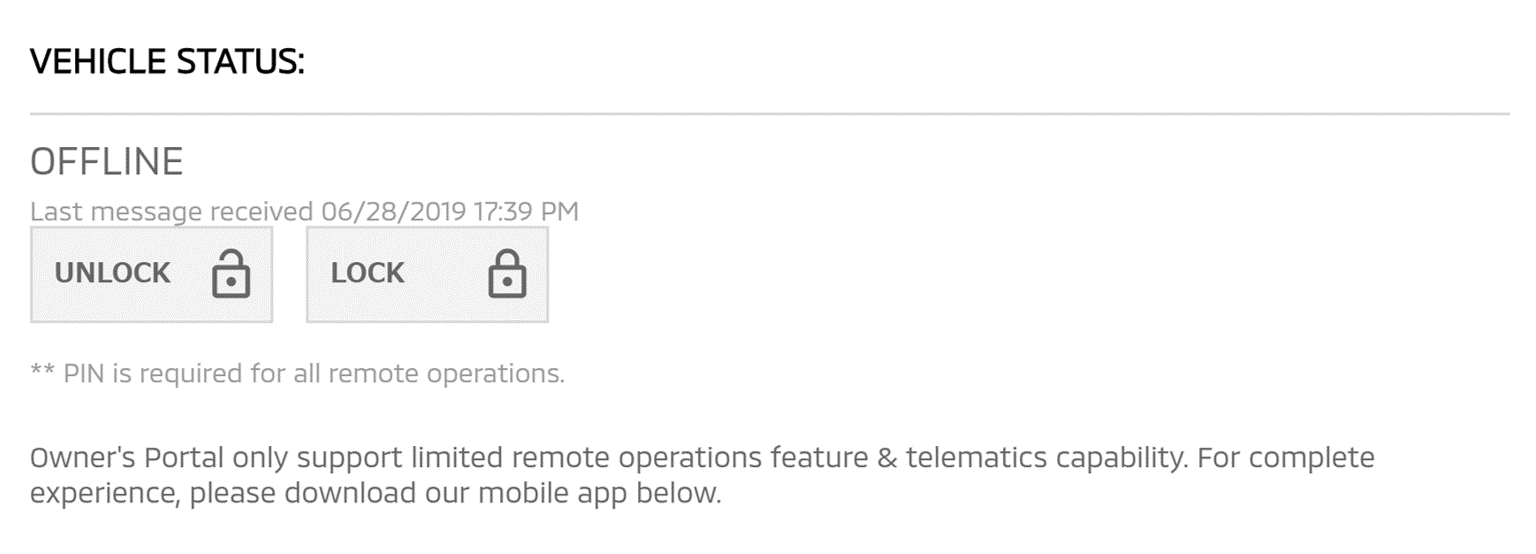
Make sure that "VEHICLE STATUS" is "ONLINE". If "VEHICLE STATUS" is not "ONLINE", this operation will not be reflected.
-
Enter your security PIN, then select "Submit".

Select "Cancel" to cancel your operation.
Note
-
Please note that all Safeguard and Remote services are subject to cellular network availability. When the cellular network coverage is poor, remote door lock and unlock may not function properly.
-
Doors cannot be locked or unlocked when the ignition switch or power mode is set to ON or ACCESSORY.
-
If you enter a wrong PIN 3 times, the screen will change to the login screen.
-
Whether to unlock “Driver’s door only" or "All doors” can be switched. Refer to "Door Unlock & Lock" on "Vehicle Settings".
-
If you do not open the door after unlocking remotely, it automatically locks after 30 seconds.
-
You can lock and unlock the vehicle even if the F.A.S.T.-key (Free-hand Advanced Security Transmitter) keyless operation key is inside the vehicle.
-
Be sure to have the F.A.S.T.-key with you before locking the vehicle.
-
When the vehicle is locked or unlocked, the power-folding outside rear-view mirrors operate and the theft-alarm system turns on or off.
-
Once the vehicle has been parked with the ignition switch or power mode set to off, the remote functions are available continuously for 5 days. After these 5 days, the remote functions will be deactivated until the vehicle is started manually.