Privacy Mode
01_01_04_Privacy_Mode
Service description
The privacy mode disables the "Car Finder" function and reserves the privacy of vehicle users.
Changing privacy mode settings from your mobile app
HOME
 [
[  ]
]
-
Select "Manage Vehicles".
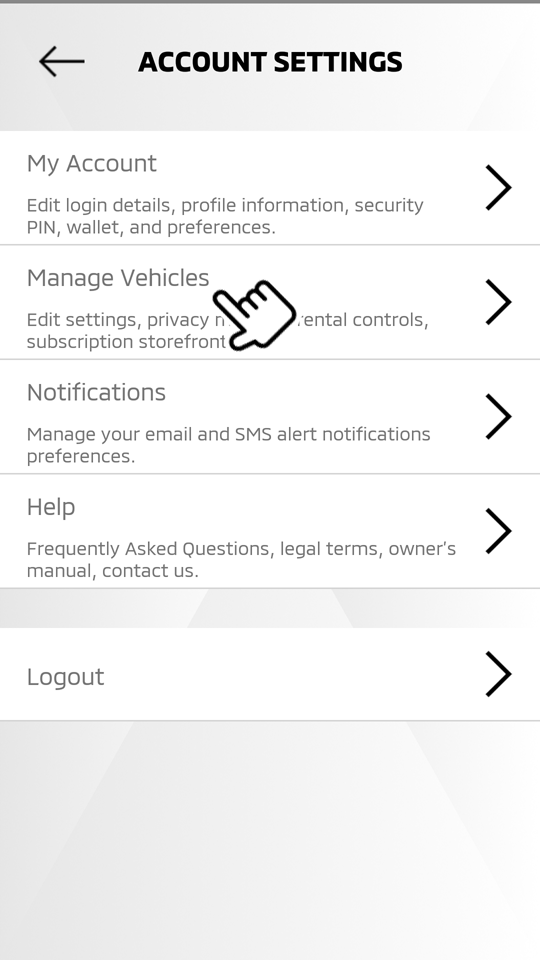
-
Toggle the switch to change the privacy mode setting:
OFF: Car Finder function is enabled.
ON: Car Finder function is disabled.
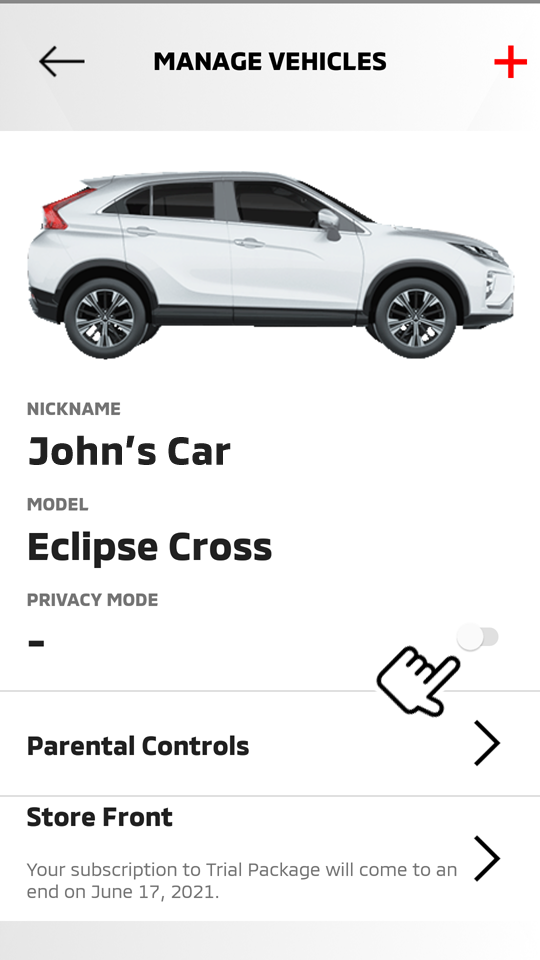
-
Enter your security PIN.
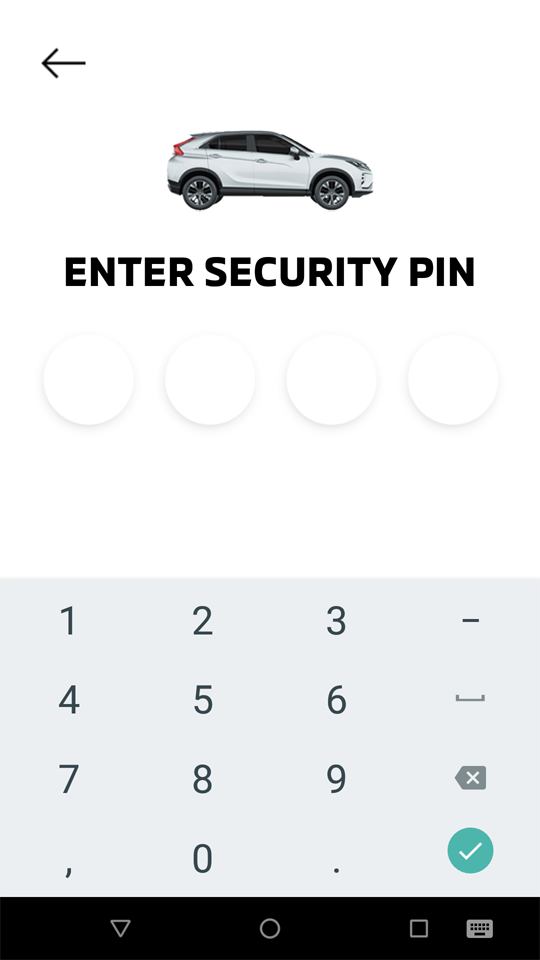
Note
Location data transmission for "Geofence Alert", "Automatic Collision Notification", "SOS Emergency Assistance", and "Stolen Vehicle Assistance" cannot be turned off.