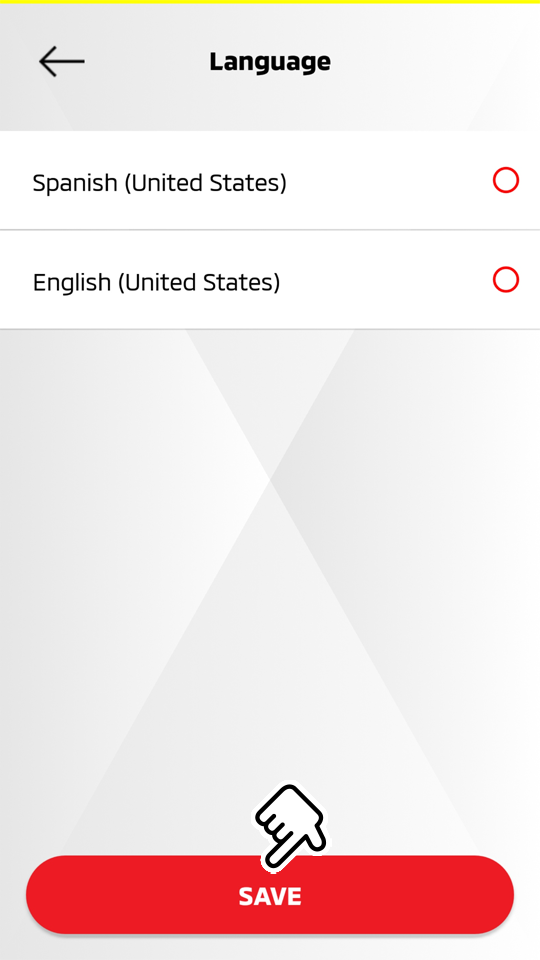Account Settings
01_01_02_Account_Settings
Service description
Edit your login information, security PIN, profile information, and language settings.
The following items are available:
Changing login information from your mobile app
01_01_02_01_Changing_login_information
-
Select [
 ] from the HOME screen.
] from the HOME screen.
-
Select "My Account".
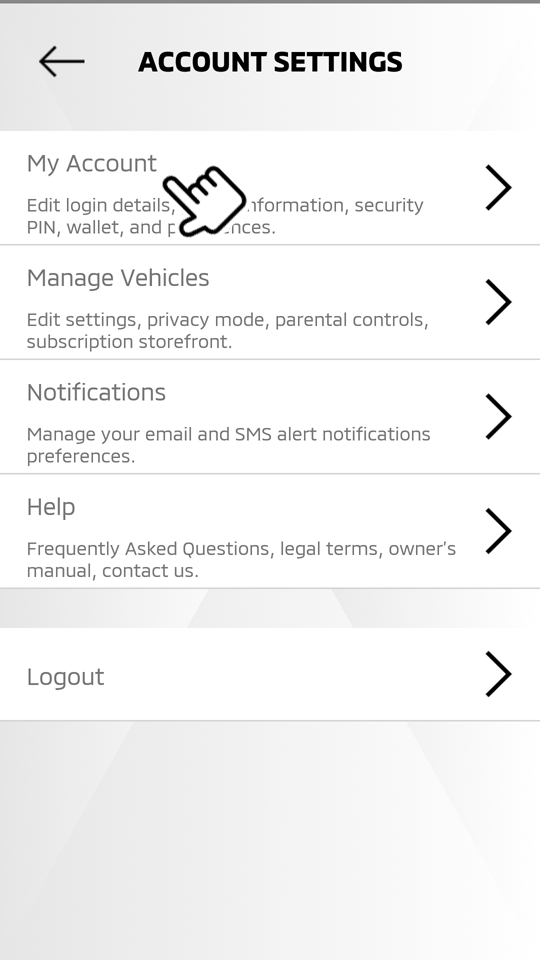
-
Select an item that you wish to change.
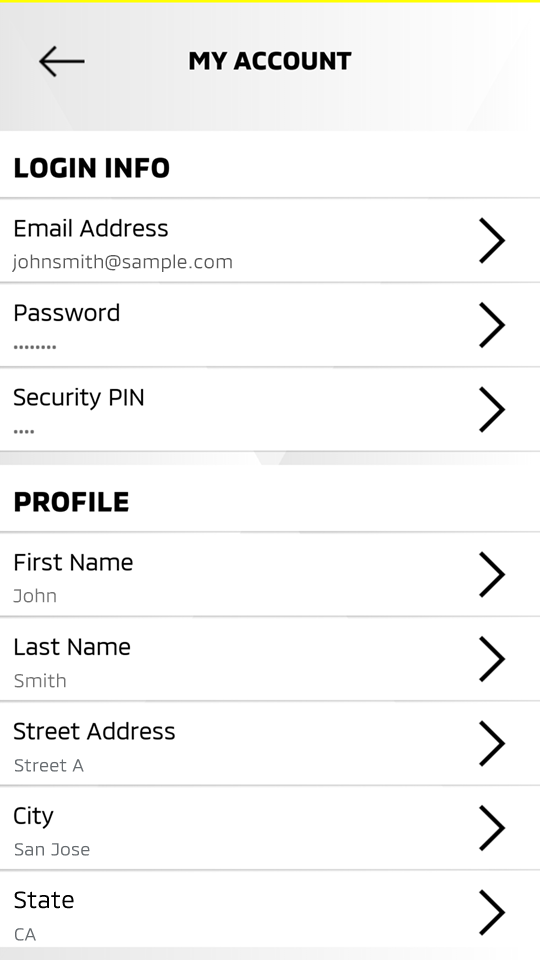
LOGIN INFO
-
Email Address
-
Password
-
Security PIN
PROFILE
-
First Name
-
Last Name
-
Street Address
-
City
-
State
-
Zip
-
Mobile Phone
WALLET
-
ADD PAYMENT METHODS
Refer to "Entering Your Credit Card Information".
PREFERENCES
-
Language
Refer to "Changing the mobile app's language".
-
-
Select "SAVE".
Changing the mobile app's language
01_01_02_02_Changing_the_language
HOME  [
[  ]
]  My Account
My Account
-
Select "Language".
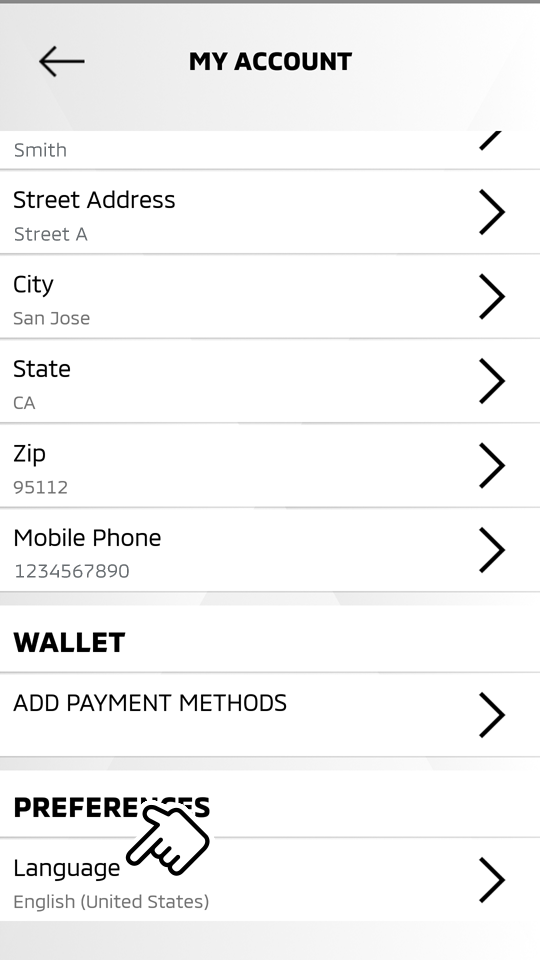
-
Select the language you wish to apply, then select "SAVE".