Discontinuing The Subscription
- Discontinuing the subscription from your vehicle
- Discontinuing the subscription from your mobile app
- Discontinuing the subscription from the call centre
Service description
You can cancel your subscription by calling Mitsubishi Care call centre.
The following items are available:
Discontinuing the subscription from your vehicle
Press the Information Button (B) located on the overhead console and request the operator to discontinue the subscription.
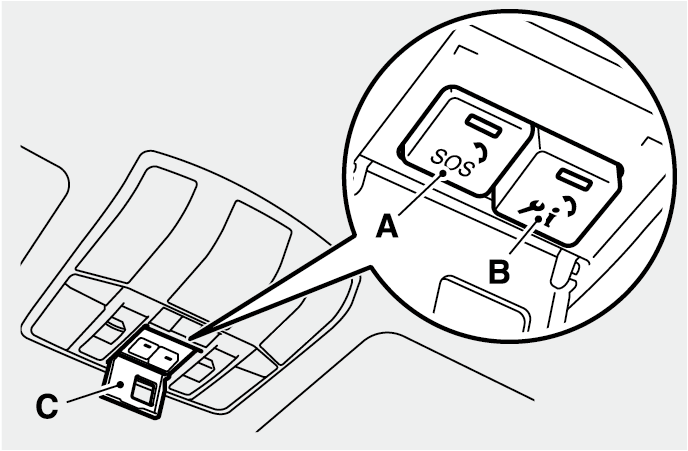
-
(A) SOS Button
-
(B) Information Button
-
(C) Button Cover
Note
-
For more details regarding the Information Button on the overhead console, refer to the vehicle owner's manual.
-
Please note that connecting to the call centre is subject to cellular network availability. When the cellular network coverage is poor, the connection may not function properly.
-
The factory-installed audio system is muted during calls with the call centre.
-
When the button is pressed, information about your vehicle, its location and its condition is reported to the call centre.
Discontinuing the subscription from your mobile app
Home  [
[  ]
]
Note
-
Please note that connecting to the call centre is subject to cellular network availability. When the cellular network coverage is poor, the connection may not function properly.
-
Select "Help".
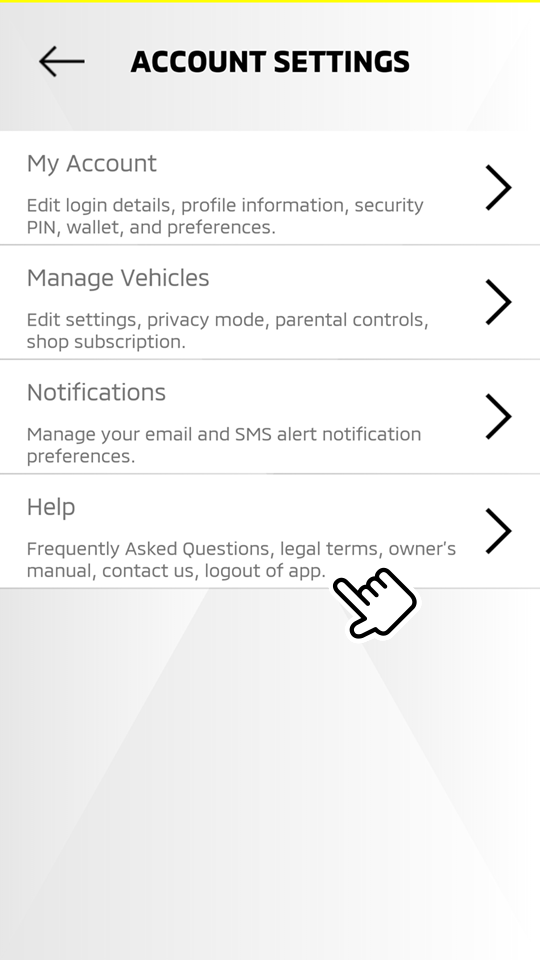
-
Select "Contact Mitsubishi".
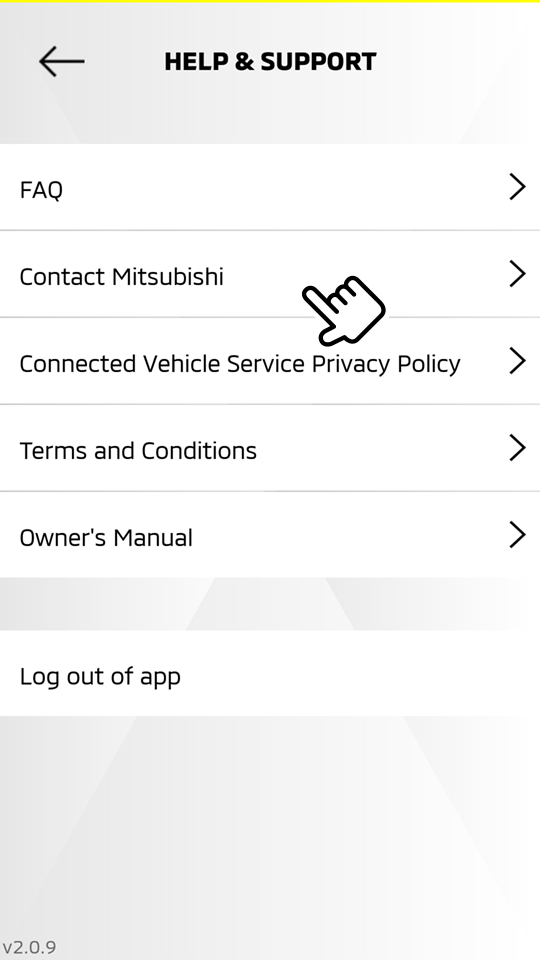
-
Select "CALL CARE" to connect to the call centre and request the operator to discontinue the subscription.
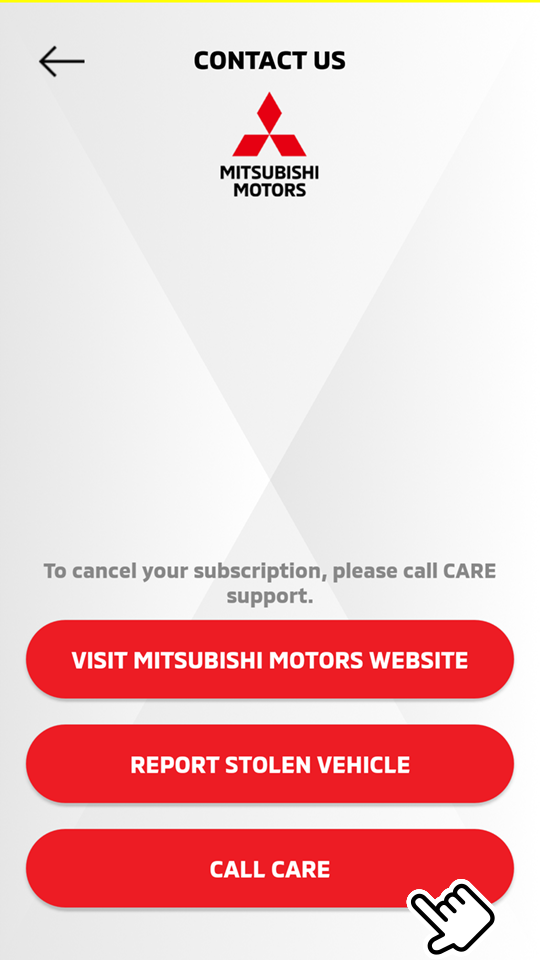
Note
-
Please note that connecting to the call centre is subject to cellular network availability. When the cellular network coverage is poor, the connection may not function properly.
Discontinuing the subscription from the call centre
Contact the call centre by phone (Within the UK: 0800-587-9833, Outside the UK: +44-208-603-9933) and request the operator to discontinue the subscription.
For more information, ask the call centre operator.