Car Finder/Remote Horn
Service description
When trying to locate your vehicle in large areas, such as a crowded parking lot, your vehicle can be displayed on a digital map by receiving signals from GPS satellites. You can also sound the horn to locate its location.
To find your vehicle by turning on its headlights, refer to "Remote Lights".
Below are the available items:
Car Finder
Finding your vehicle from your mobile app
-
Select [
 ] from the HOME screen.
] from the HOME screen.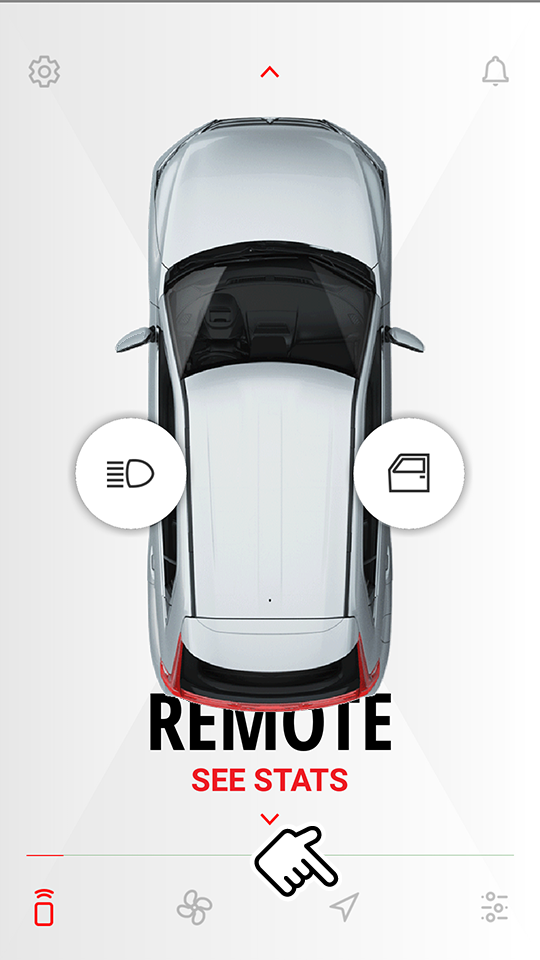
-
Your vehicle's location is displayed on your device's digital map.
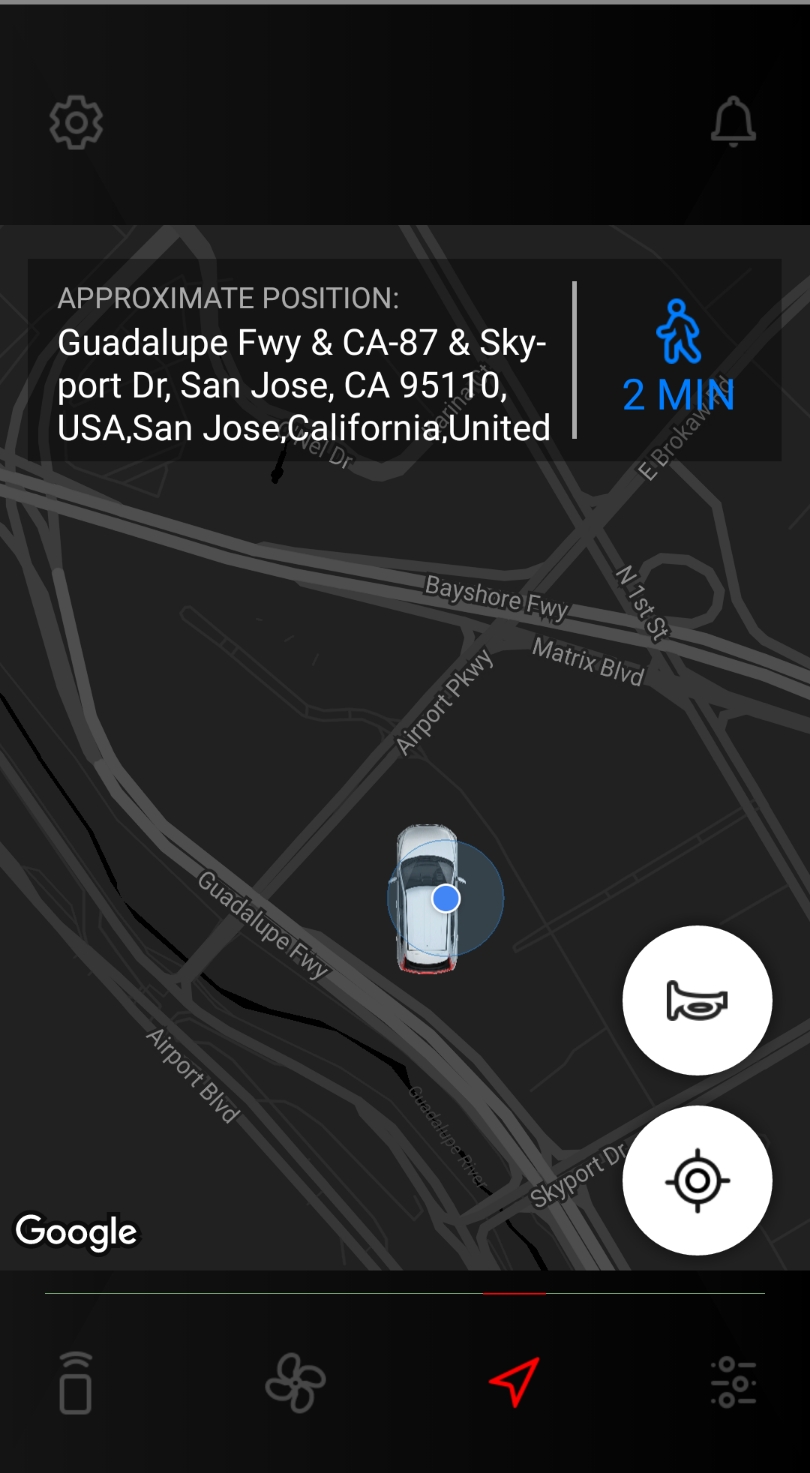
-
Select [
 ] to place your current location [
] to place your current location [ .png) ] on the center of your device's digital map.
] on the center of your device's digital map.
-
Note
-
Please note that services are available only in the U.S. and all Safeguard and Remote services are subject to cellular network availability. When cellular network coverage is poor, Car Finder may not function properly.
-
The vehicle's location data transmission cannot be made under the below conditions:
-
When a vehicle is not within a 1 mile radius (as privacy protection).
-
When a vehicle is parked in an indoor parking or underground garage where the vehicle's location data transmission may become difficult.
-
-
The "Car Finder" function can be turned off (Refer to "Privacy Mode").
Remote Horn
Sounding your vehicle horn from your mobile app
-
Select [
 ] from the HOME screen.
] from the HOME screen.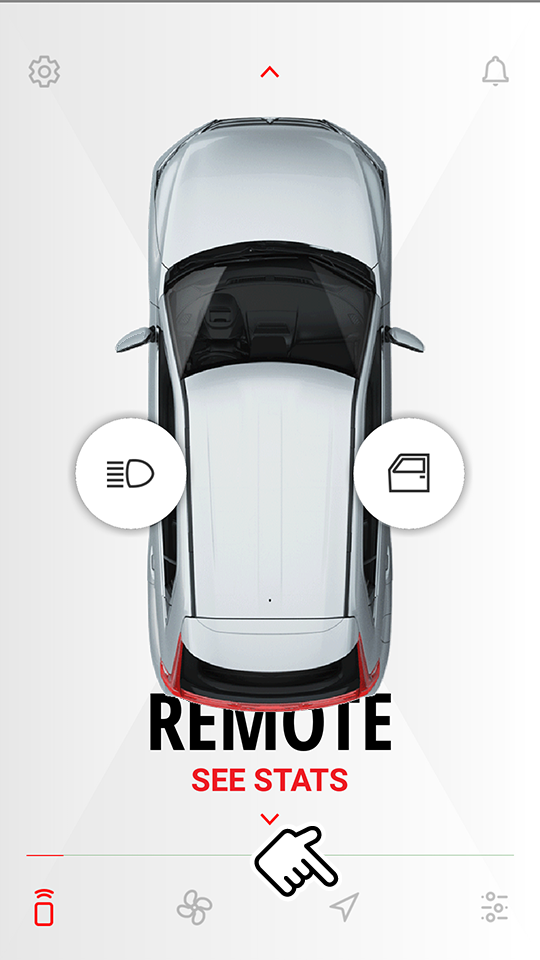
-
Select [
 ].
].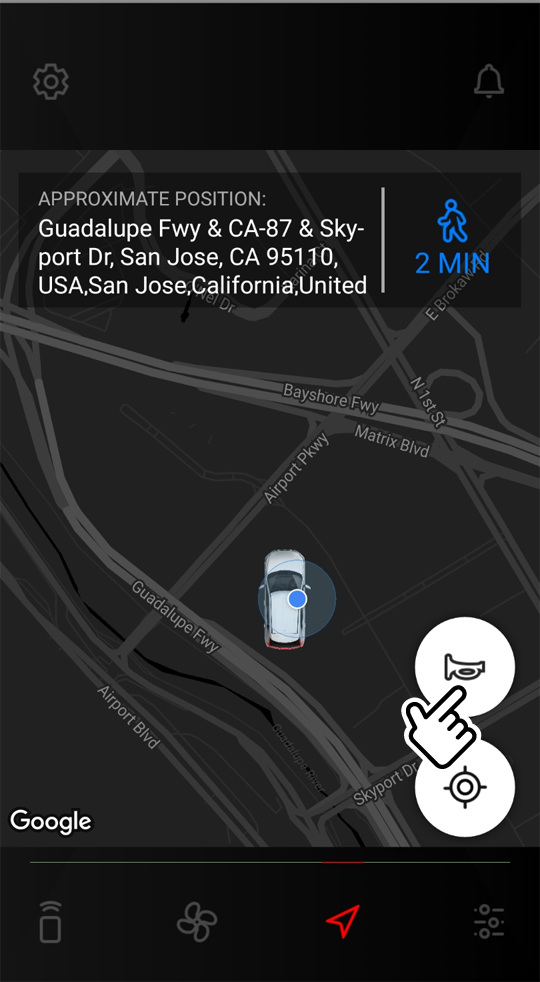
-
Enter your security PIN and your vehicle will sound its horn.
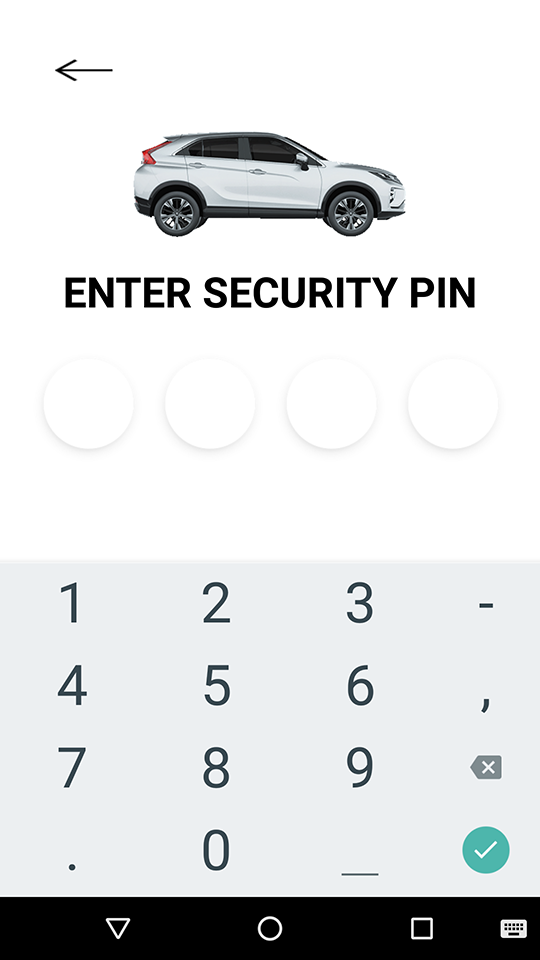
Note
-
Please note that services are available only in the U.S. and all Safeguard and Remote services are subject to cellular network availability. When cellular network coverage is poor, Remote Horn may not function properly.
-
Remote Horn cannot be used under the below conditions:
-
When the ignition switch or power mode is set to ON or ACCESSORY.
-
When a security alarm is sounding.
-