Entering Your Credit Card Information
Service description
Register a credit card for subscription or change the already-registered credit card to another credit card you prefer to have charged.
Credit card information can be updated through the My Mitsubishi Connect Mobile App, the Mitsubishi Vehicle Owners Portal or by calling Mitsubishi Connect Customer Care at 1-888-564-1411.
Registering or changing your credit card for subscription service from your mobile app
Home  [
[  ]
]  My Account
My Account
-
Select "Add Payment Methods".
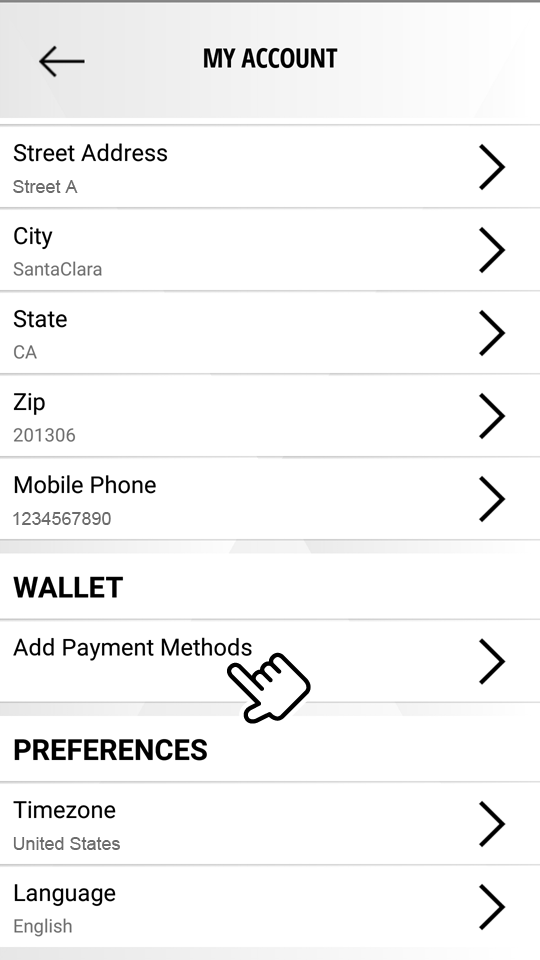
-
Select "START" and when your smartphone's camera starts-up, point it to your credit card until it reads the credit card.

If your smartphone's camera function is unable to read the credit card, select "ENTER CARD MANUALLY" and manually enter the below items:
-
Your credit card numbers
-
Name on your credit card
-
Your credit card's expiration date
-
Security numbers on your credit card
-
Billing zip code
-
Name on your credit card
-
Your credit card's expiration date
-
Security numbers on your credit card
-
Billing zip code
Select "CONFIRM" when finished.
If you cannot find the security numbers on your credit card, select [
 ].
].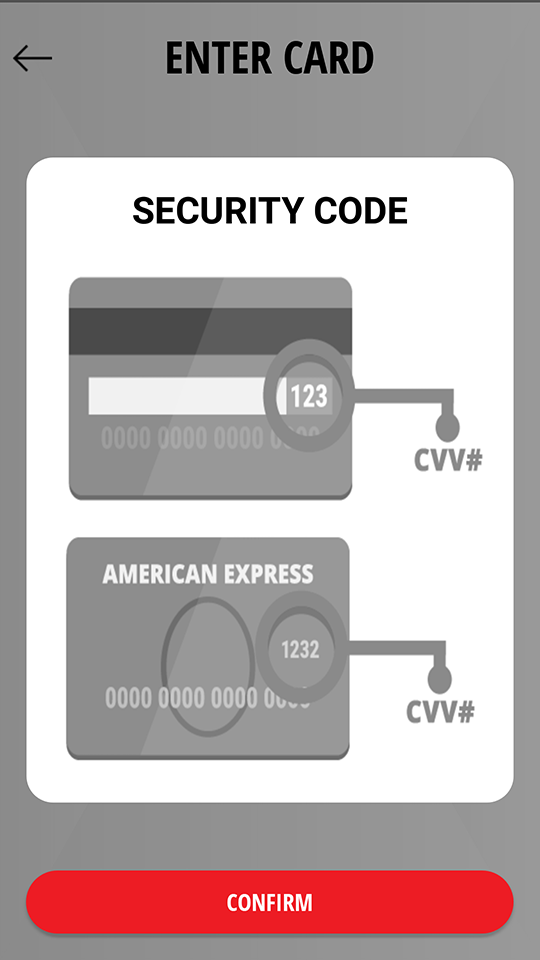
Select "CONFIRM" when finished.
-
-
Confirm read or entered credit card information. If they are correct, select "COMPLETE SETUP", then select [
 ] to proceed to the home screen.
] to proceed to the home screen.
If you need assistance in the registration procedure, contact your dealer or call center (1-888-564-1411).